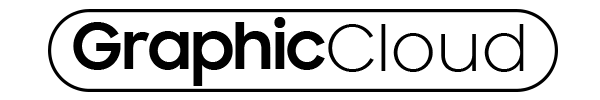Looking for the best architecture portfolio template that will give a unique look to the projects. Thse portfolio templates are fully customizable so that you can design a customized portfolio for your business. You can use these templates to promote your architecture business and real estate business by using these templates. These templates will allow you to change the fonts and images using the layers of the folders. These templates will allow you to replace the images on the portfolio by using the smart layers feature of the file.
In this article we have collected some of the best free and premium portfolio templates that can be used for clients. These portfolio templates are fully customizable so that you can replace the fonts and images. You can change the color of the pages according to your requirements. Some of the best portfolio templates that are included in the article are modern portfolio templstes, elegant portfolio templates, classy portfolio templates and minimal portfolio templates. These portfolio templates are fully editable and customizable so that you can design unique projects. Select the best portfolios from the below collection.
You may also like:
Modern Architecture Portfolio Template

This is a clean and minimal style portfolio templates that will give a professional look to the projects. These templates are fully editable so that you can change the images on the layers by using the smart objects. You can change the posts and texts on the pages by using the layers of the file. In this pack you get the templates in both A4 and US Letter size so that you can choose the best layout that suits you. These templates will come with the bleed size so that you can take the print of it easily without ant quality loss in print quality.
DownloadModern and Professional Presentation Template

This is a modern and professional style magazine templates that can be used for architectures and real estate business. In this download you get a total of 40 different pages that will give a unique look to the templates. These templates will allow you to change images and text according to your business. These file templates allow you to design inner pages and book covers easily by using the layers of the file. The grid layouts of the templates will allow you to give a unique look to the projects. These templates come with 300 DPI resolution so that you can give a high quality look to the files.
DownloadArchitecture Proposal Presentation Template

This is an elegant and dark style portfolio templates that will give a minimal look to the projects. These templates will allow you to design the book covers and inner pages. Using these files you can design graphs, paragraphs and inner pages. You can choose the color of the background pages and font styles. In this pack you get InDesign and PSD formats so that you can design unique style templates. In this pack you get 34 different style pages.
DownloadElegant Architect Portfolio Templates
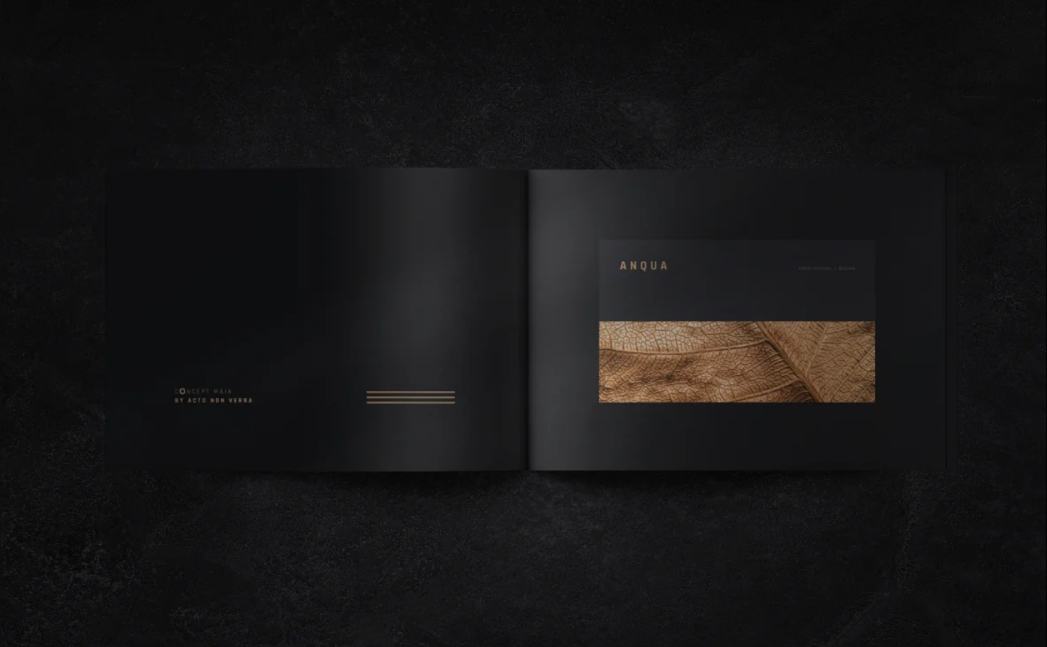
This is a unique and minimal style portfolio, proposal and brochure templates that will allow you to design projects for Architecturre business. In this pack you get 16 different PSD templates that will allow you to design 30 different pages. These PSD templates are well layered and organized so that you can design unique templates for your clients. These templates will allow you to design landscape style pages for your projects.
DownloadSimple Architect Brochure Template
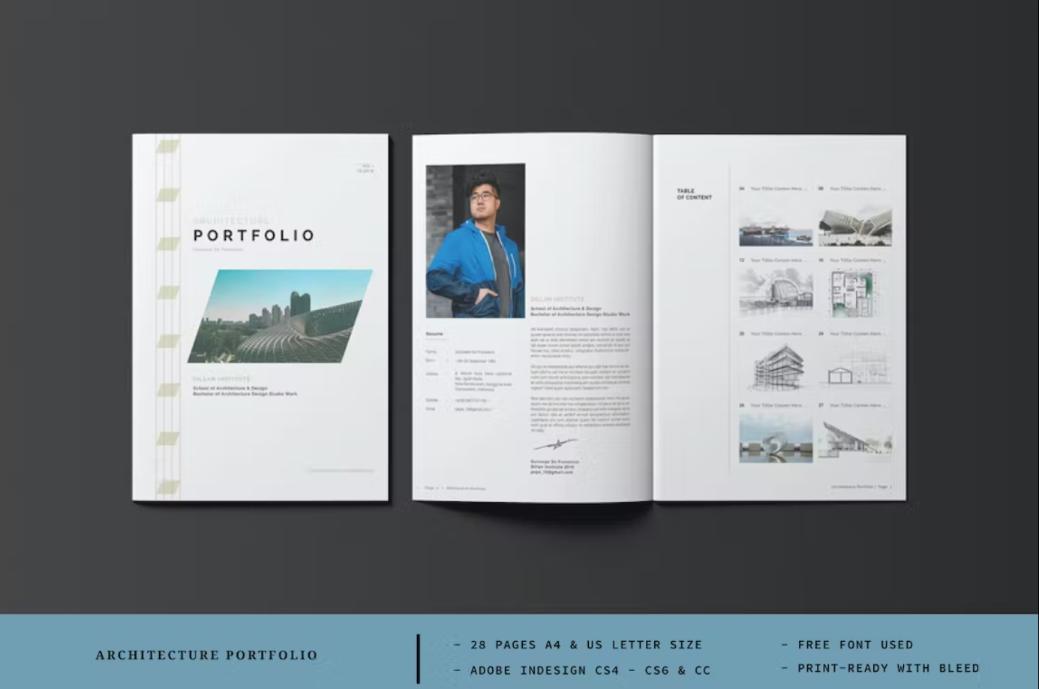
Architect Portfolio Presentation Templates
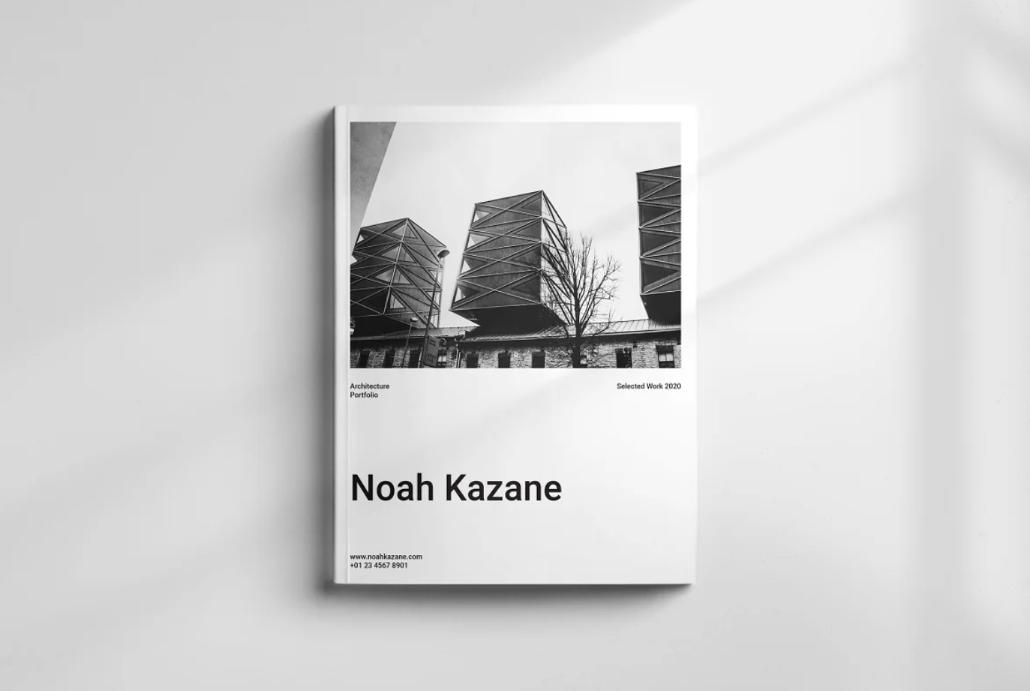
Interior Designer Portfolio Templates
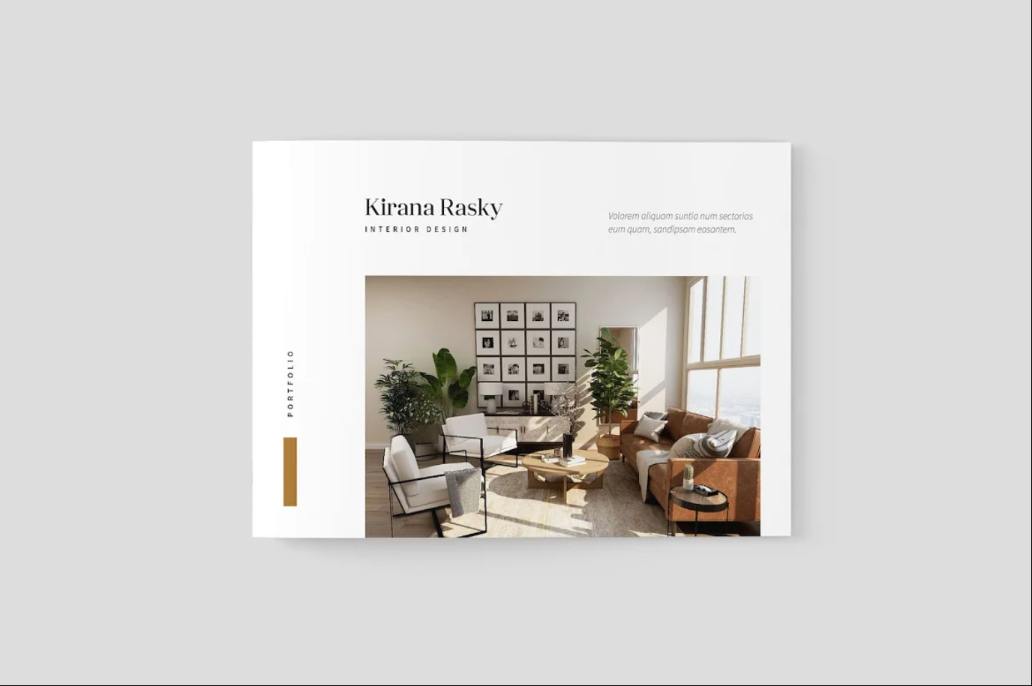
InDesign and PDF Portfolio Templates

40 Pages Portfolio Promotion Template
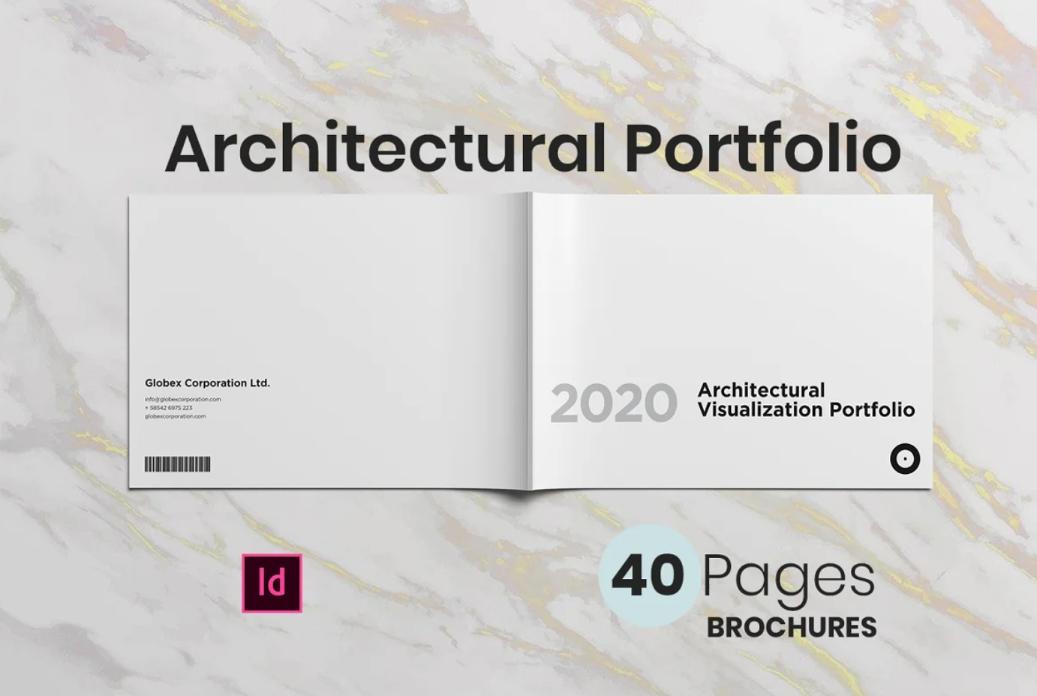
InDesign and PowerPoint Templates
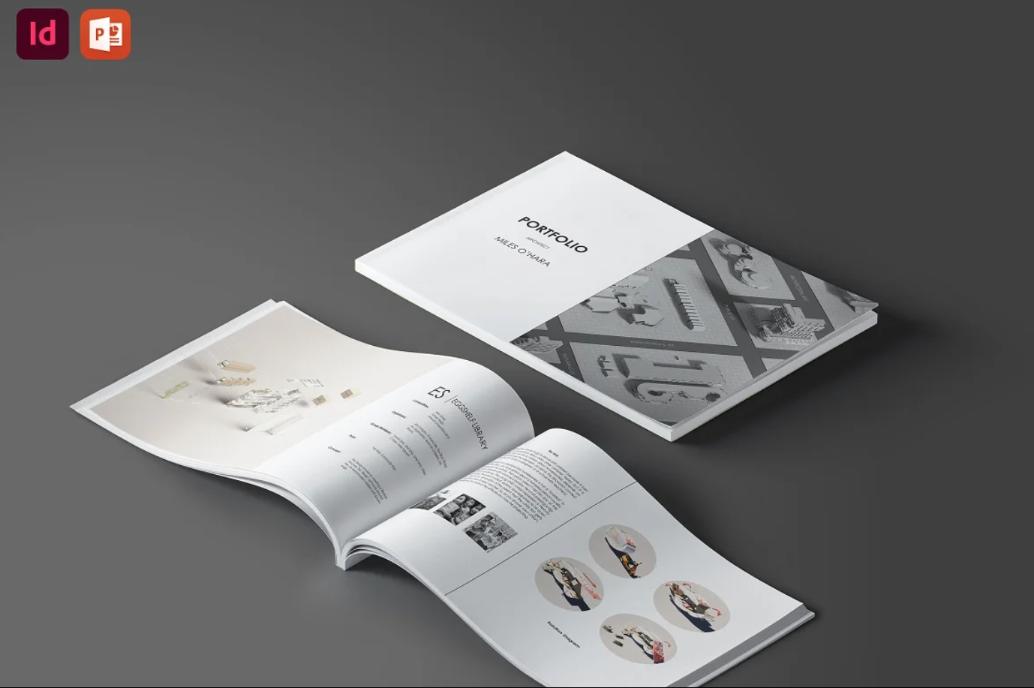
Architect and Builder Proposal Templates

Free Architect Brochure Templates
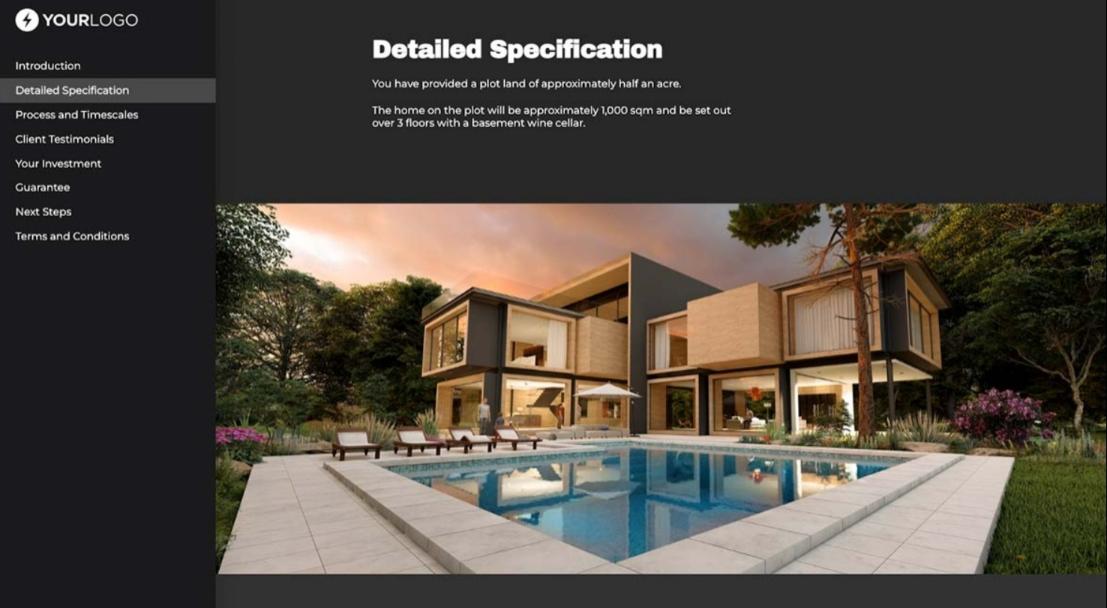
Free Architecture Brochure Template
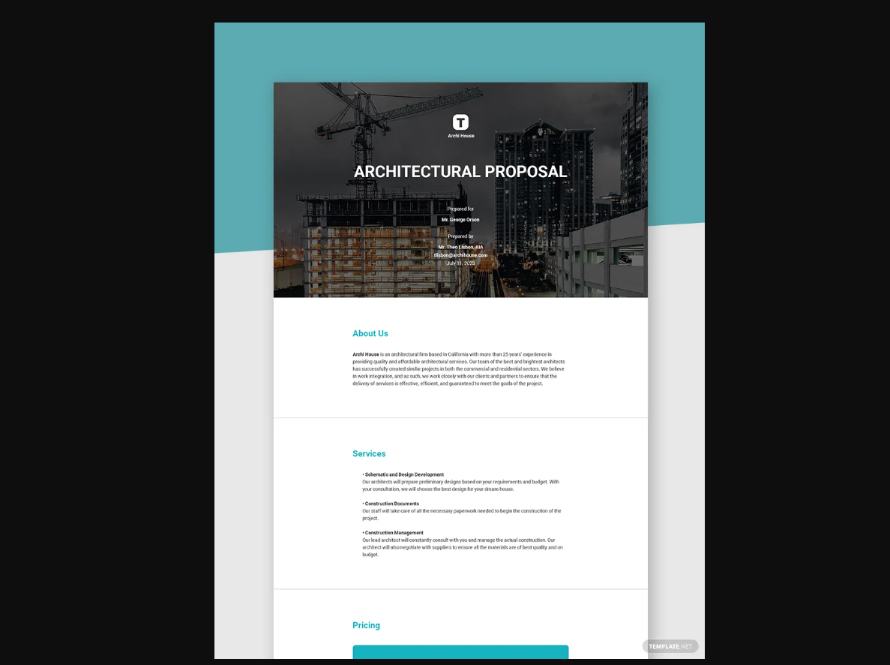
Hope you like our collection of free and premium architecture portfolio templates that will give a unique look to your project designs.