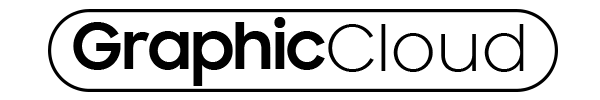Looking for the best ice text effects for your next print design projects? If you are looking to design templates for Christmas or new year holidays then these effects are perfect for you. These effects will allow you to convert the text into ice easily by using these PSD effects. These PSD files are easy customizable so you can save time to design the text according to your project requirements. These are cool effects to design cool style text for your greeting cards and invitation cards.
In this article we have collected some of the best free and premium effects so that you will save lot of time designing the fonts. Some of the best effects that are included in the article are frozen text effects, cool text effects, winter text effects and snow text effects. Select the best effects from the below collection and give a uniqude look to the text. You can add the text on the smart objects feature and play the action file.
You may also like:
10 Frozen Text Effects
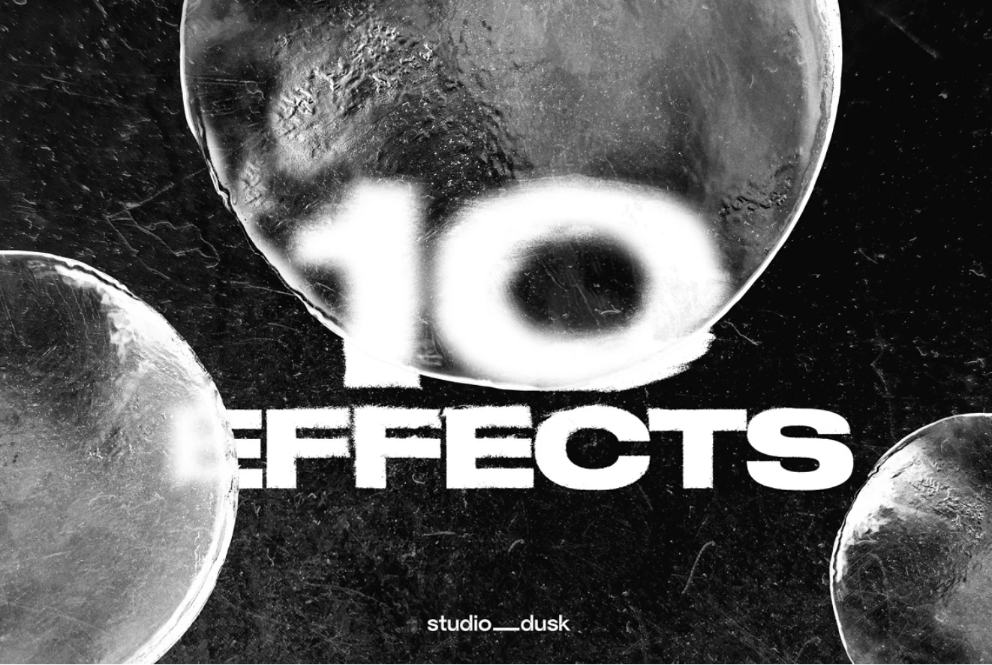
If you are looking to give a frozen style look to your text and logos then these files are perfect for you. These effects come with smart objects feature so you can fully customize the frozen effect on the typography. If you are looking to give a transparent ice sheet effect on your design projects then these files are perfect. In this pack you get 10 different PSD effects so you can can give 10 different looks to your design projects.
DownloadIce Cool Neon Text Effect

If you are looking to give a ice style text for your clients then these files are perfect for you. Change the text effect inone just click by using the smart objects feature of the file. You can use these type of text in flyers, posters, invitation cards and web banners. These effects are designed by using 300 DPI images so you can give a high resolution look to the images.
DownloadFrosted Ice Sheet Effect
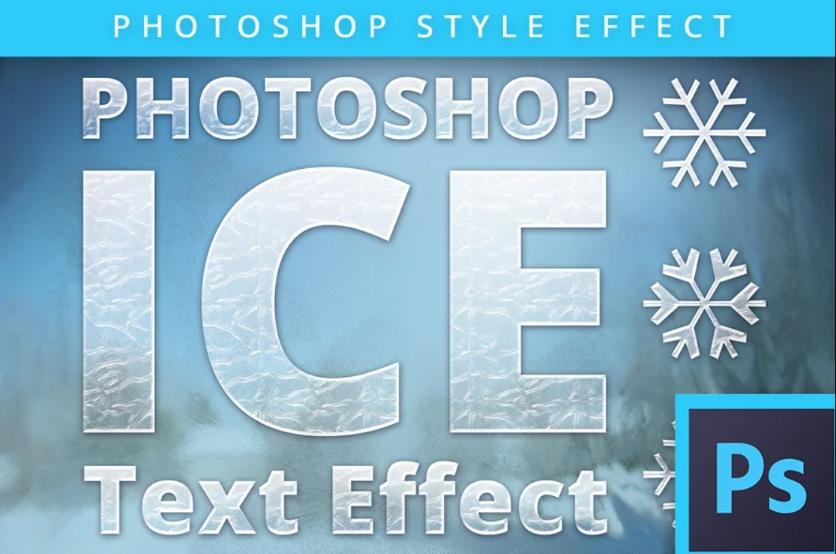
This is a perfect frosted style text effect so that you can give a unique look to your print and web design projects. You can easily apply a frosted texture on your fonts by using the text effects. Using these PSD files you can fully customize the ice effect on the fonts. You can change the intensity and effect by using the layers of the PSD files. You can use the files for designing any kind of winter related projects.
DownloadEditable Winter Ice Font Styles

If you are looking to give a winter ice style effect to your design projects then these files are perfect for you. This is a handy file to give a professional look to your print designs. These files will give a frosty style look to your web pages and print designs. These files will work perfectly wiith Adobe Illustrator 2014 and higher versions. Only free fonts are used for designing these actions.
DownloadSnow and Ice Text Effect
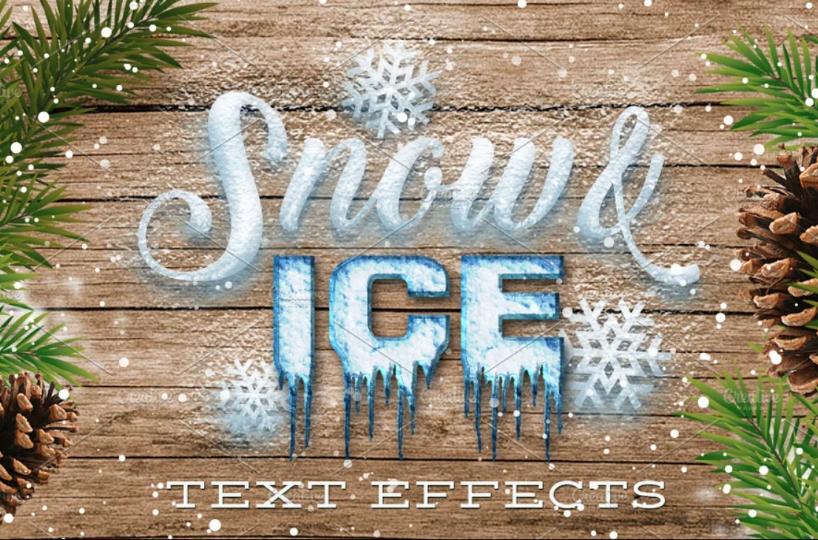
Broken Glass Text Effect

3D Ice Text Effects
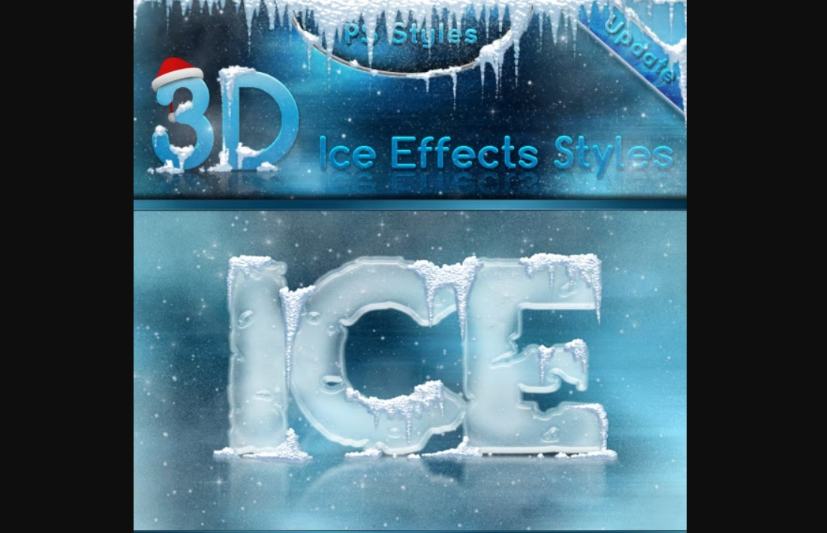
3D Frozen Text Effect PSD

High-Quality Ice Effects
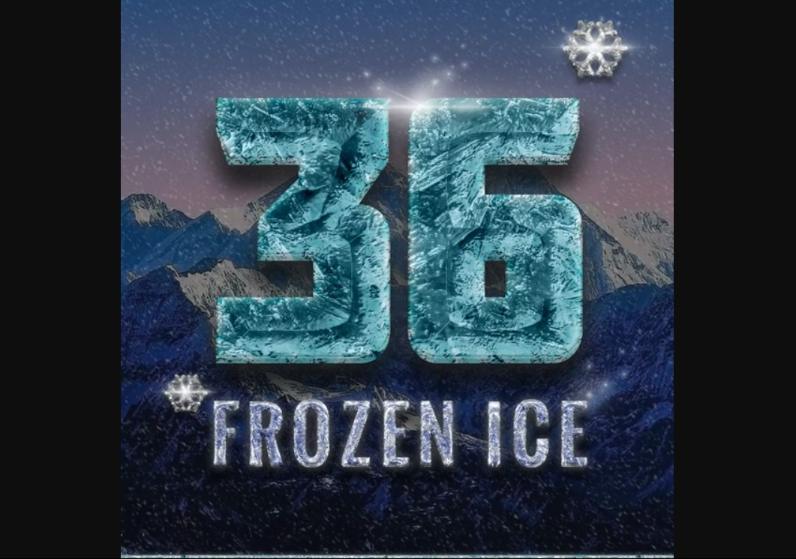
Fully Editable Ai and EPS Vector
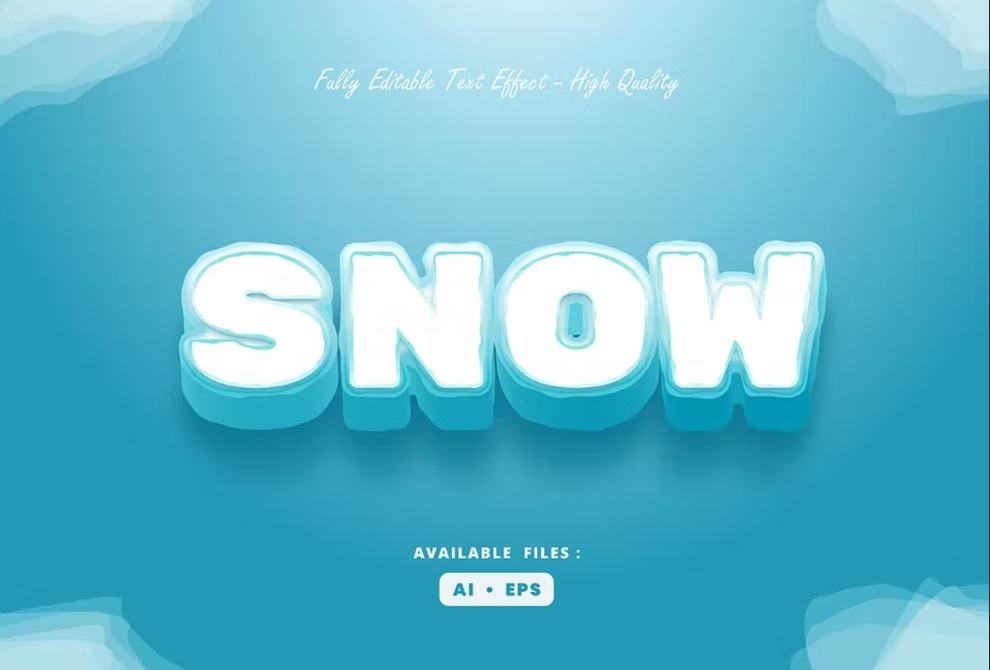
Creative Frozen Ice Fonts
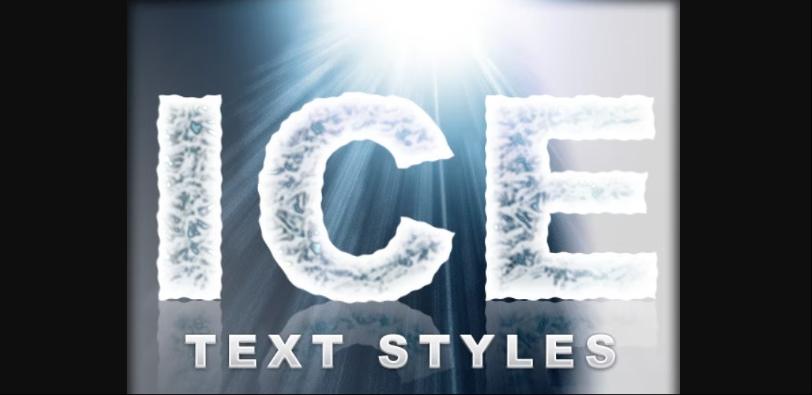
3D Ice Cream Text Effect
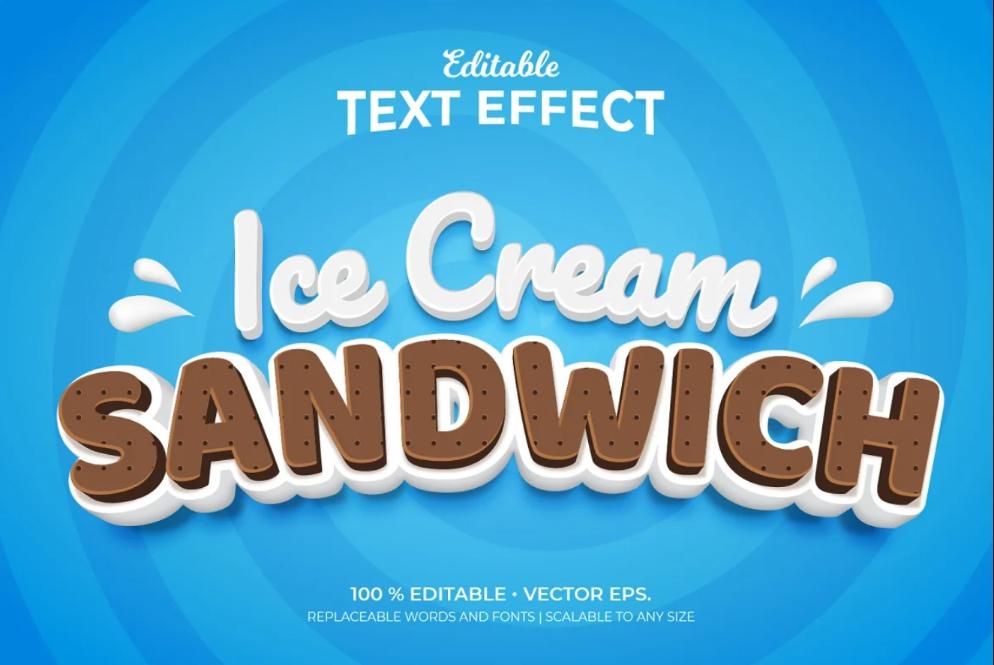
3D Lettering Ice Effects
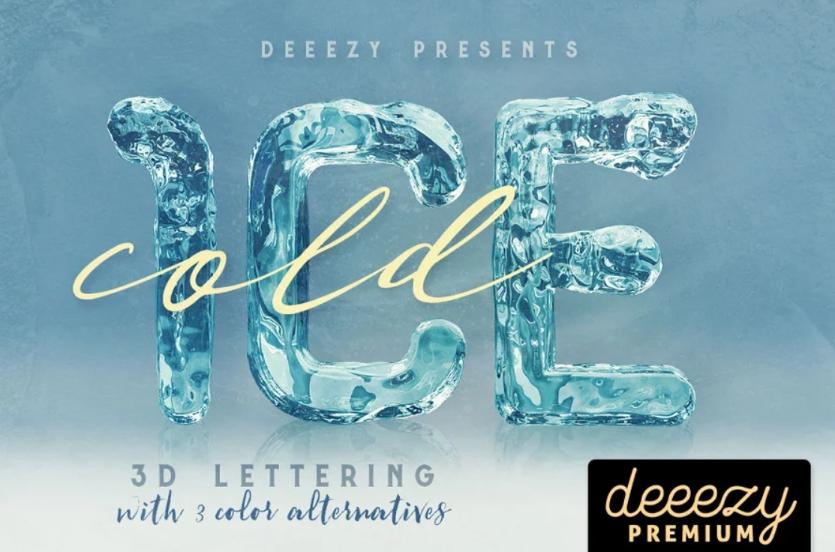
Fully Editable Frozen Text Effect
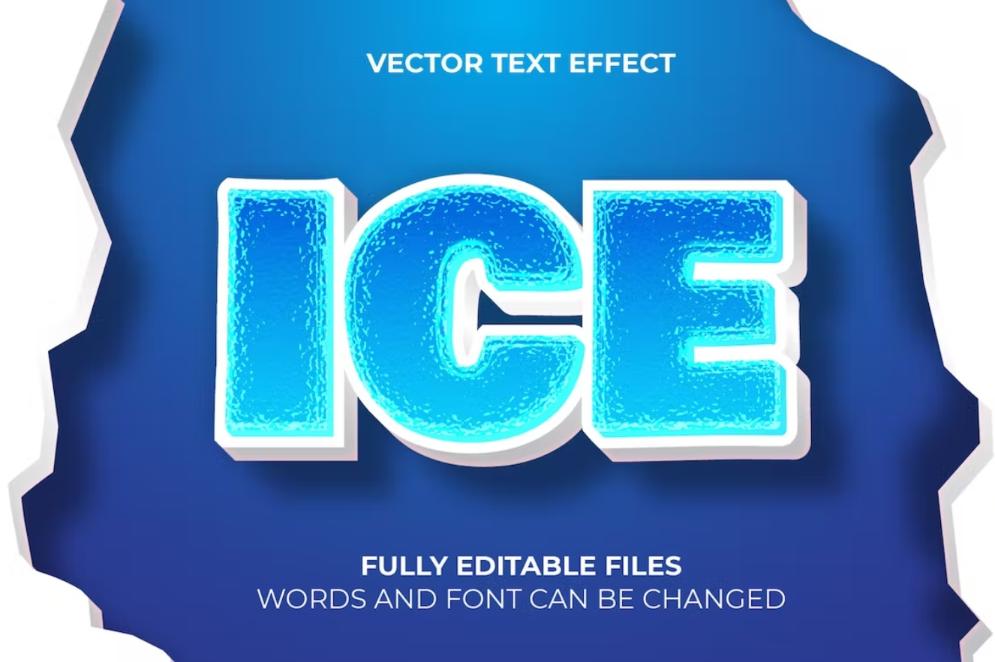
Free Snow Text Effect
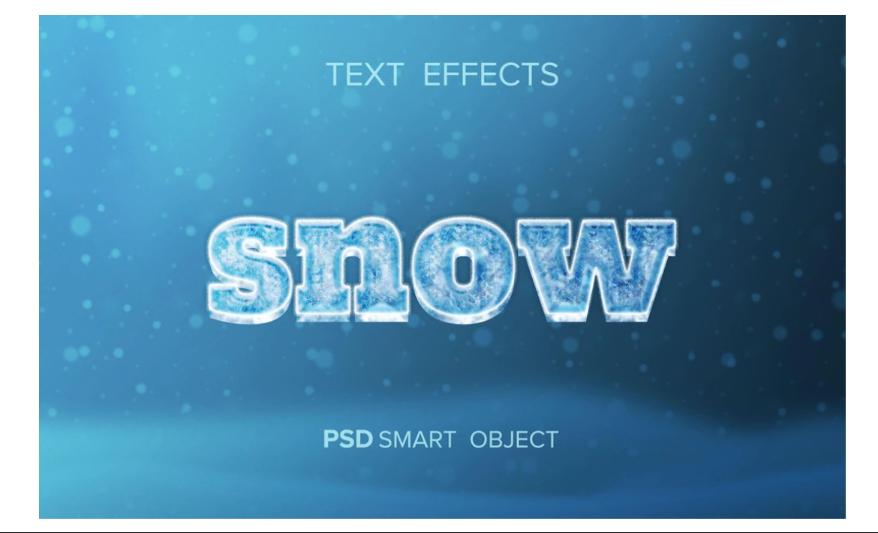
Blue Ice Font Text
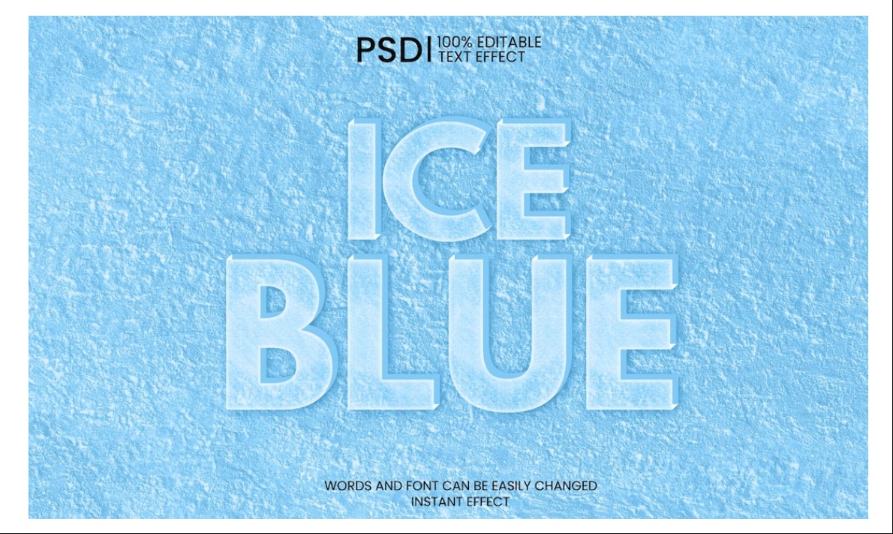
Free Ice Font Vector
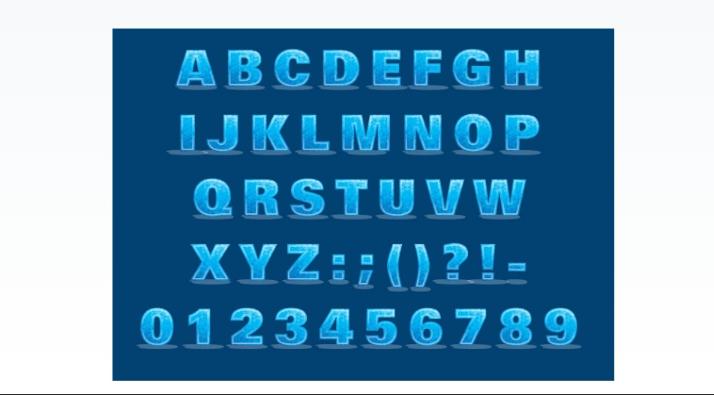
Hope you like our collection of free and premium ice text effects to give a professional style look to your designs projects. Give a frozen style text to your design projects by using these effects.