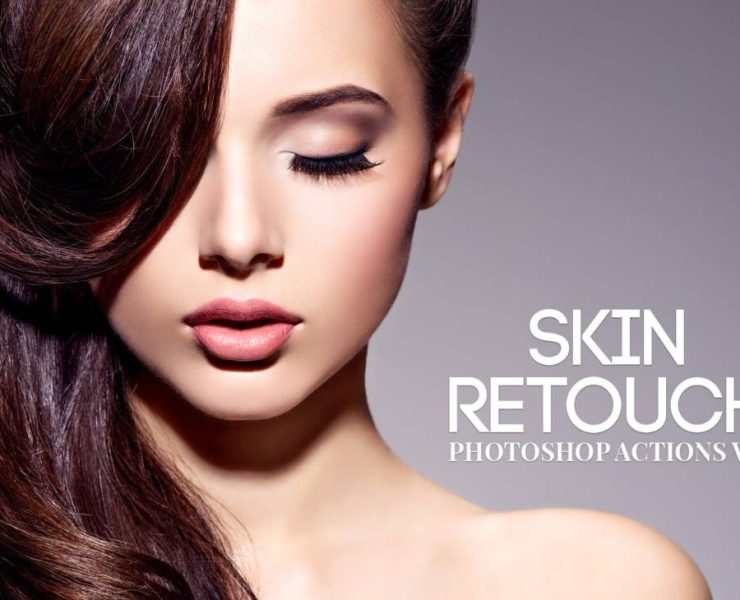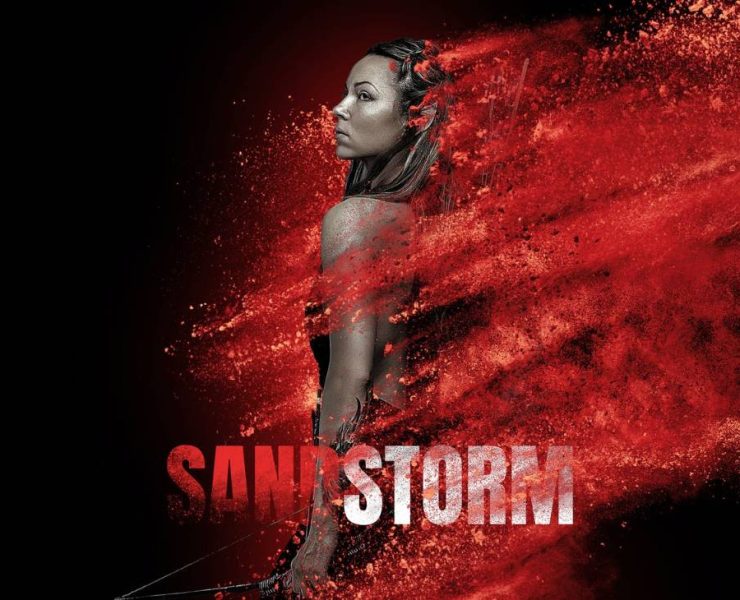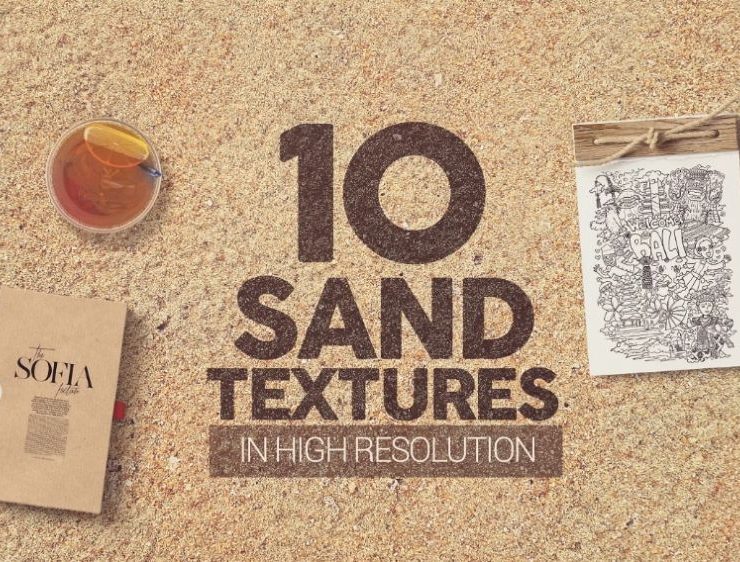Looking for a best dust photo effect PSD to give a cinematic effect to your photographs. Tgese photoshop actions are designed by using the sand photograpjhs and overlays to give a realistic look to the design projecrs. You can give a high quality look to your Instagram, portfolio and alubm images using these files. You can change any image into an risograph style look by using the Action ATN. You can also use these images to give a retro look to your design projects. Use retro fonts and vintage fonts to give a unique look to the projects.
In this article we have collected some of the best free and premium photo effects from different websites. You can choose different styles of effect to give a realistic look to the project. You can design beach party flyers and music flyers using these effects. Choose the best photo effect from below collection to give a unique look to the projects.
You may also like:
Dust and Noise PS Effect

Dust overlay Photoshop

The Dust Photo Effect is a type of photo manipulation technique that adds a layer of dust particles to an image to create a vintage or nostalgic look. The effect is achieved by overlaying a texture of dust or scratches onto the original photo and adjusting its opacity and blending mode. Also check grit textures and sand textures.
This gives the image a worn-out, aged appearance, as if it was taken with an old camera or printed on an antique paper. The Dust Photo Effect is often used in fashion, portrait, and landscape photography to add a touch of authenticity and character to the image.
DownloadDust and scratches Photoshop
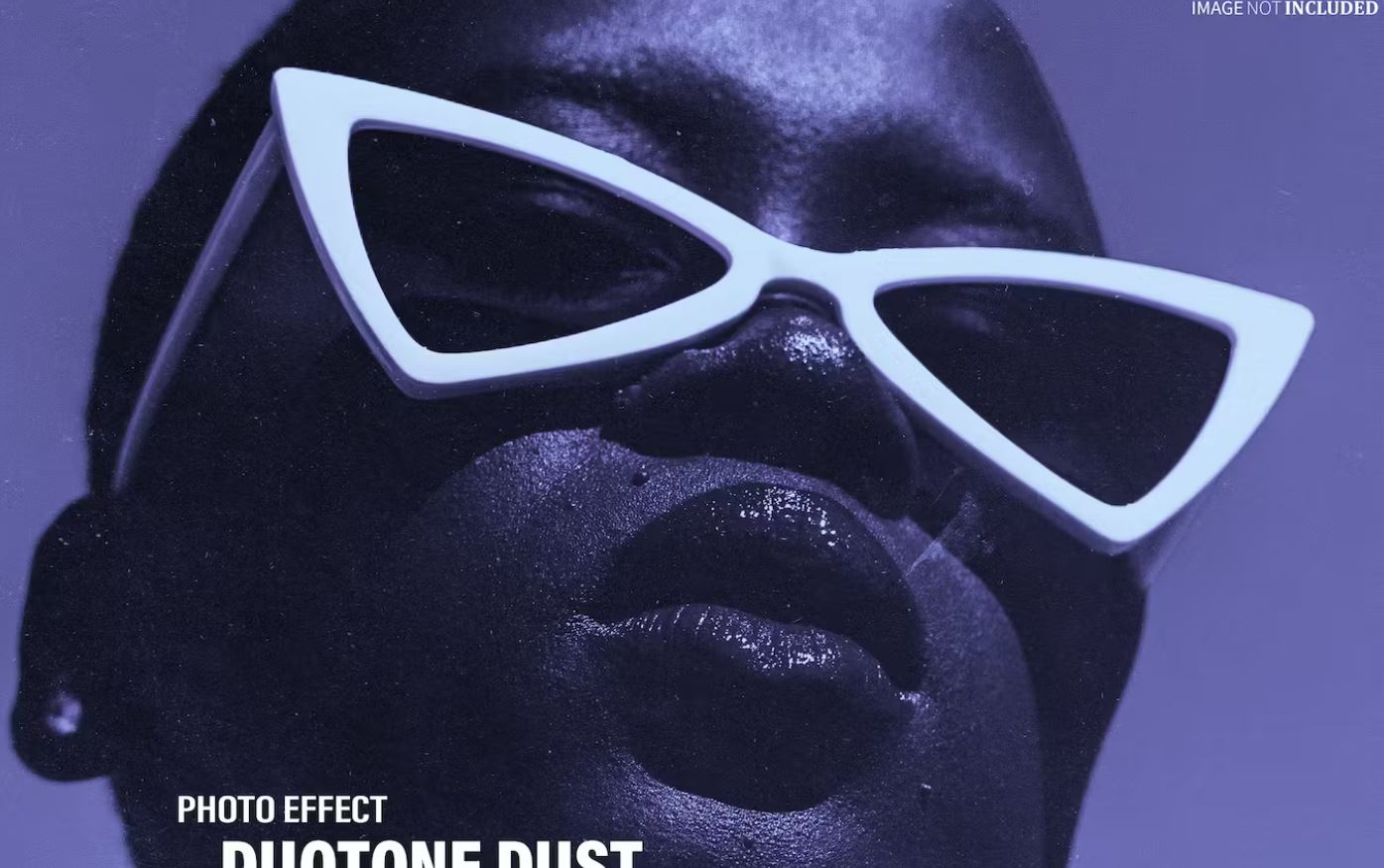
The Sandstorm Dust Photo Effect is a photo editing technique that simulates the look of a sandstorm or dust storm. It typically involves adding a layer of grainy, sandy texture to the photo, along with a yellow or orange tint to mimic the color of the dust. The effect may also include adding blurry streaks or particles to create the illusion of dust particles in motion. This effect is often used in landscape or travel photography to create a dramatic, otherworldly atmosphere.
DownloadDust effect PNG

The Sand Scatter Photoshop Action is a tool used in Adobe Photoshop to create a scattering effect of sand particles in an image. This action allows you to easily add a realistic sand scattering effect to your photos by automatically creating a layer and applying the effect to it.
The action works by using a brush tool to scatter sand particles across the image and adjusting the density and size of the particles to create a natural-looking effect. The Sand Scatter Photoshop Action is commonly used in creating beach or desert-themed designs, as well as in adding texture and depth to images.
DownloadDust texture overlay
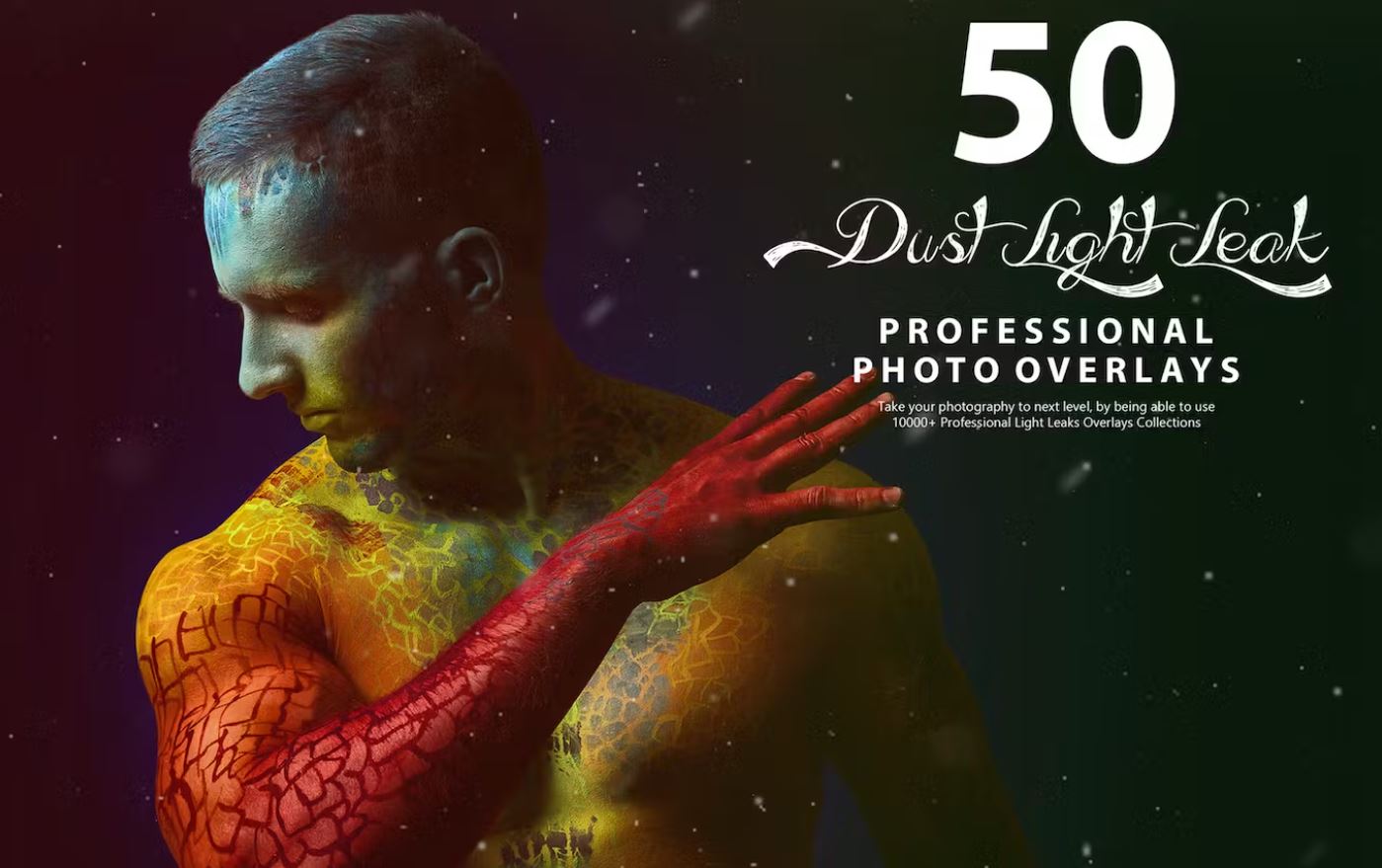
Dust and scratches effect
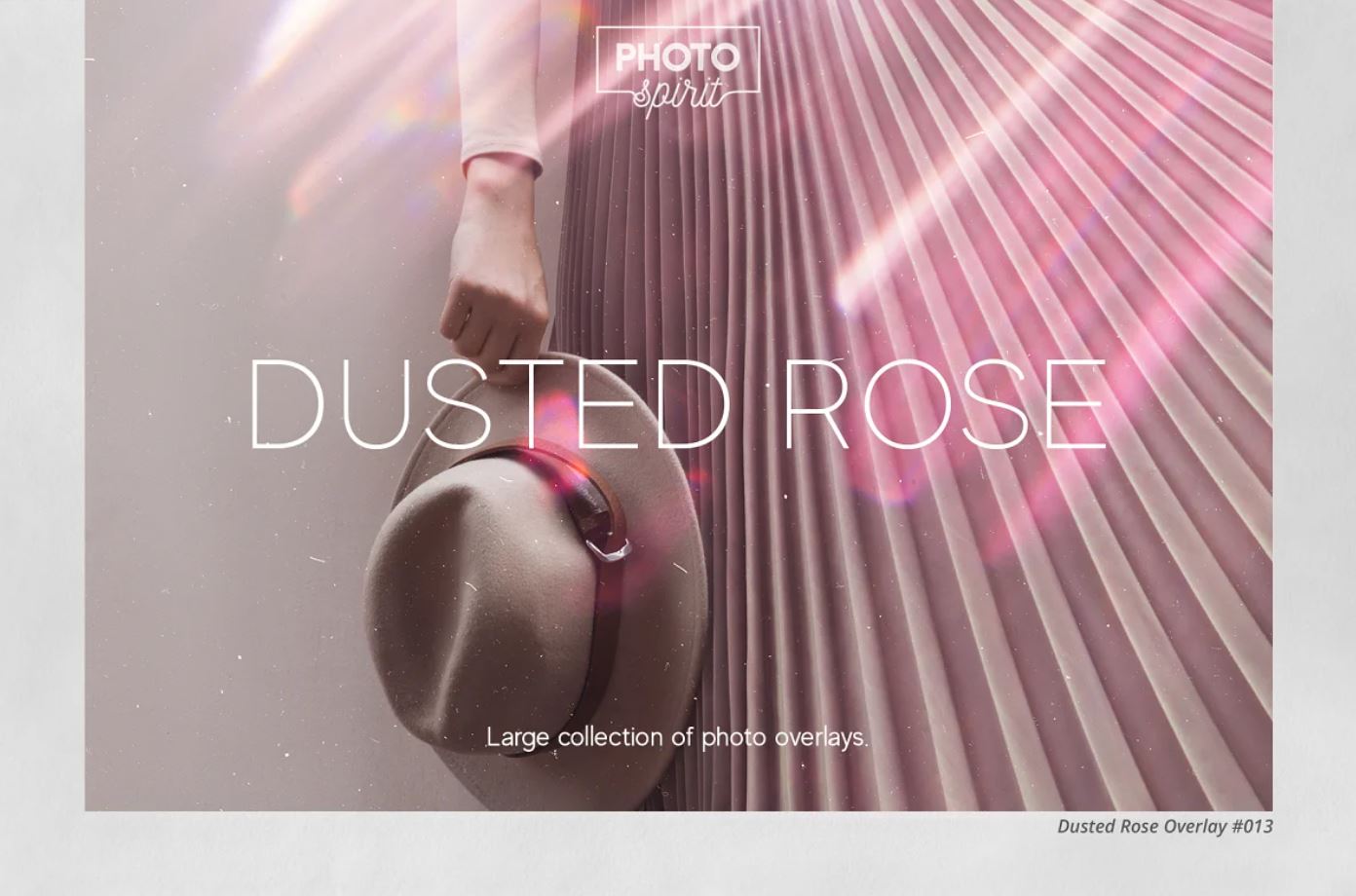
Duotone Dust Photo Effect is a type of photo editing technique that involves converting a regular photograph into a two-color image with a grainy, dusty texture. This effect is achieved by manipulating the brightness and contrast of the original image, and overlaying it with a layer of dust or noise texture.
The two colors used in the duotone effect can be chosen to create a specific mood or style, and the dust or noise texture adds an element of vintage or retro feel to the image. The result is a unique and artistic photo that can be used for various purposes, such as social media posts, website design, or print materials.
DownloadDust effect Photoshop action

The Risograph Dust Photo Effect is a graphic design technique that mimics the look of a printed image that has been exposed to dust particles during the printing process. The effect is achieved by adding a layer of dust texture over a photograph or design, which gives it a vintage and distressed appearance.
The texture can be adjusted to create different levels of dust and scratches, and can be combined with other effects such as color filters or gradients. The result is a unique and artistic image that has a tactile and tactile feel, reminiscent of old printing techniques.
DownloadDust particle overlay

50 Dust Light Leak Photo Overlays are a collection of digital photo overlays that can be used to enhance the visual appeal of your photographs. These overlays add a vintage and retro look to your photos by creating light leaks and dust effects.
The overlays are easy to use and can be applied to your photos using any photo editing software. They are perfect for photographers, designers, and anyone who wants to add a unique and creative touch to their photos. With 50 different overlays to choose from, you can experiment with different effects and find the perfect one to suit your style.
DownloadDust and scratches Photoshop action

Vintage dust effect

Dust and scratches texture

Dust photo overlay
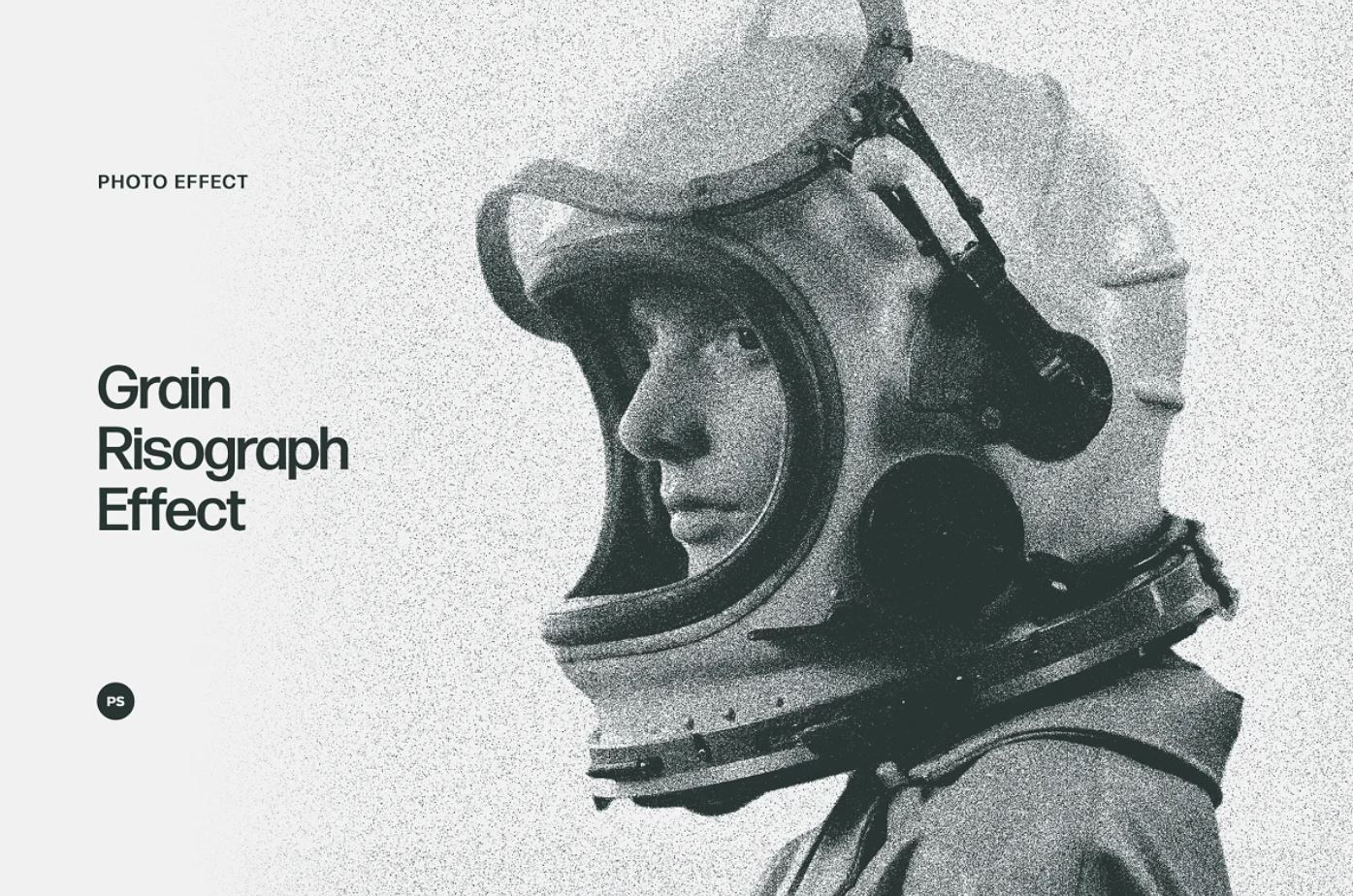
Dust and scratches overlay Photoshop
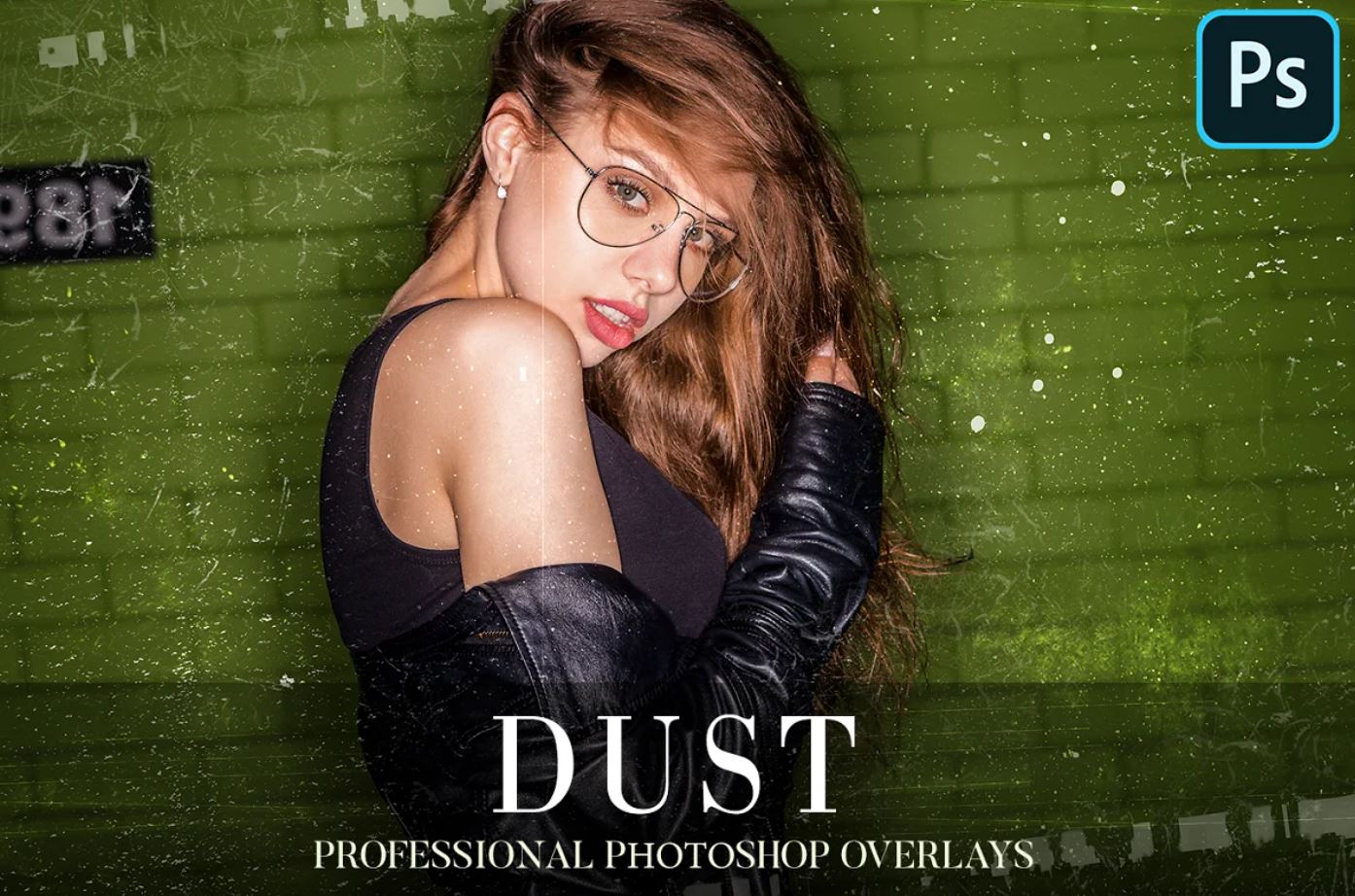
Dust photo filter

Dust texture Photoshop

Dust and scratches Photoshop brush

Dust and scratches overlay PNG

Dust and scratches texture overlay

Dust and scratches Photoshop tutorial

Dust photo manipulation

Free Snow Dust Overlay
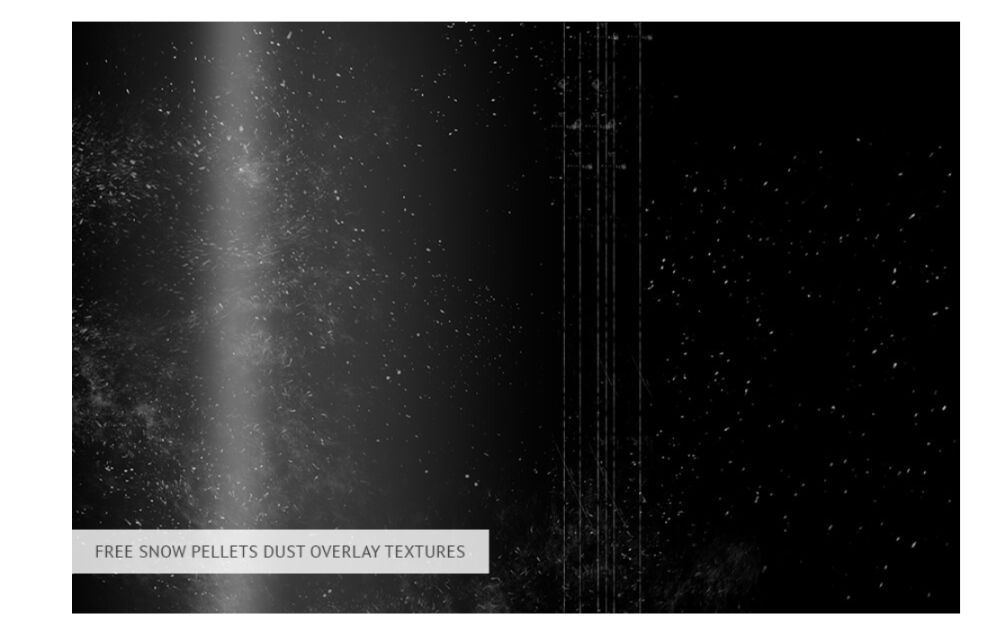
White Particles Overlay Texture
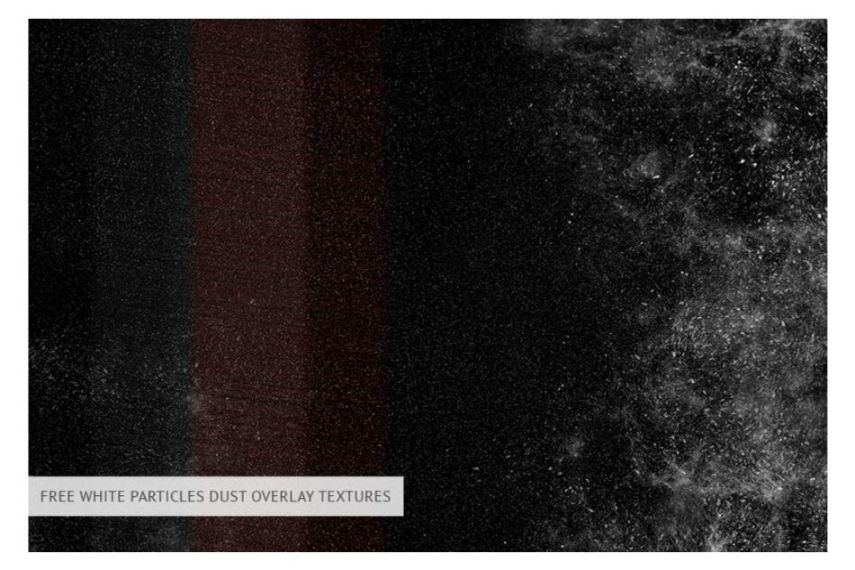
30 Free Film Dust Textures