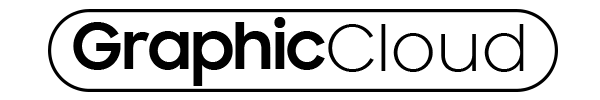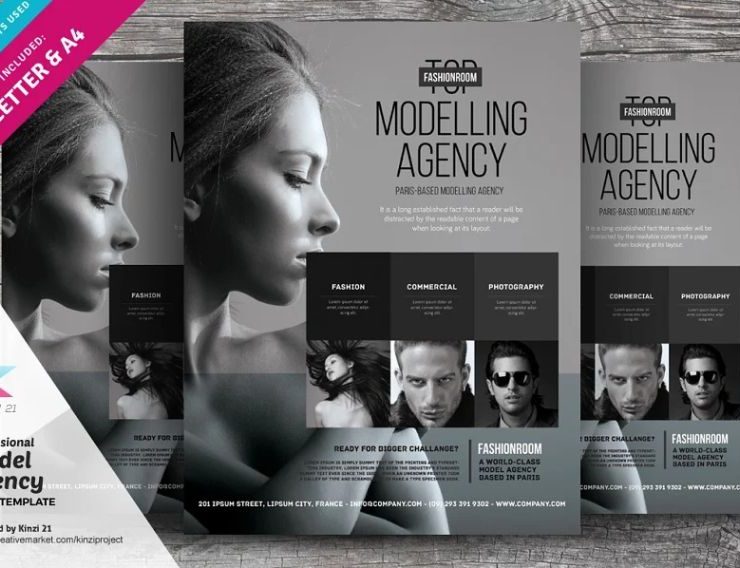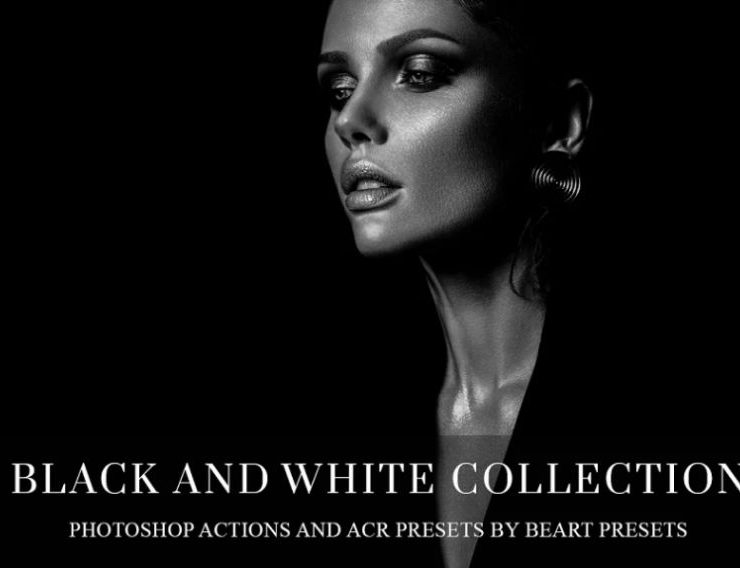Looking for the best high end retouching photoshop actions free download for your next design projects? If you are working on modeling projects then these action effects are perfect for you. Using these action ATN files you can give a beautiful look to your images in just one click. By using these effects you can give a professional fashion look to your normal images. These effects will help you in making your model portfolio pages and social media posts look awesome. You can convert any normal images of your clients into a modeling style photos by using these action effects.
In this article we have collected some of the best free and premium high end retouching photoshop actions that will give a unique look to the projects. You can adjust the intensity of the glow on the model faces easily by using the layers of the file. If you are working on fashion product branding then these action effects are perfect for you. Convert any normal images into a soft glow style by using the action effects of the files. Select the action effects from the below collections and design unique social media projects for your clients.
You may also like:
- Confetti Photoshop Actions
- Wedding Photography Actions
- HDR Photoshop Action
- Skin Retouch Photoshop Action
Pro Retouching Action Pack Free Download

- This is a huge collection of 100 different professional photoshop effects to give a model style look to your images.
- Using these action effects you can give six different styles to your design projects. Give vintage, matte, fashion, candy and black and white look to your images.
- You can mix the effects on your images and give a professional look to the images. Experiment with the images to give more authentic look.
- We recommend that you read all the details of the files before downloading. Follow the button below for more information.
Skin Retouching Photoshop Actions Pack

If this is a unique photography project then these action effects are perfect for you. Convert any normal photographs into clean style photographs in just one simple click. In this pack you get a collection of 10 different action effects that allow you to give different styles to your photographs. These Photoshop action effects are tested with different Photoshop formats so that you can use these action effects with different formats of Photoshop. In this download you get a help file so that will make your customization and editing process easy.
DownloadRealistic Smooth Skin Retouch Photoshop Effect

This is another skin retouching Photoshop action element that will give you a unique look. These action effects will allow you to adjust the blur, skintone and lighting of the skin according to your requirements. In this download you will get a total of 36 different photoshop action effects that will give a unique look to your portrait designs. You get these action effects with 16 bit and 32 bit formats that will give a unique look to the projects. These action effects are designed by professionals so that you can give a professional look to the projects.
DownloadBeauty Skin Retouch Photoshop Action

This is a unique beauty skin photoshop action effect that will give a unique glow look to the images and photographs. You can whiten the teeth of the models and give a natural style look to the images. You can also convert the images into just one simple click using these action effects. Can also adjust the white light one the model eyes so that you can give a high quality look to the projects. You can give a pixel sharp look to the photographs easily by using the layers of the files. You can give a professional look to the projects by using these files.
DownloadRetouching Photoshop Action

PRO Skin Retouch Photoshop Action

Soft Skin Easy Retouching Action

High End Retouching Photoshop Action

Skin Retouch Photoshop Actions

Creative Beauty Retouching Action

Photo Retouch Photoshop Action
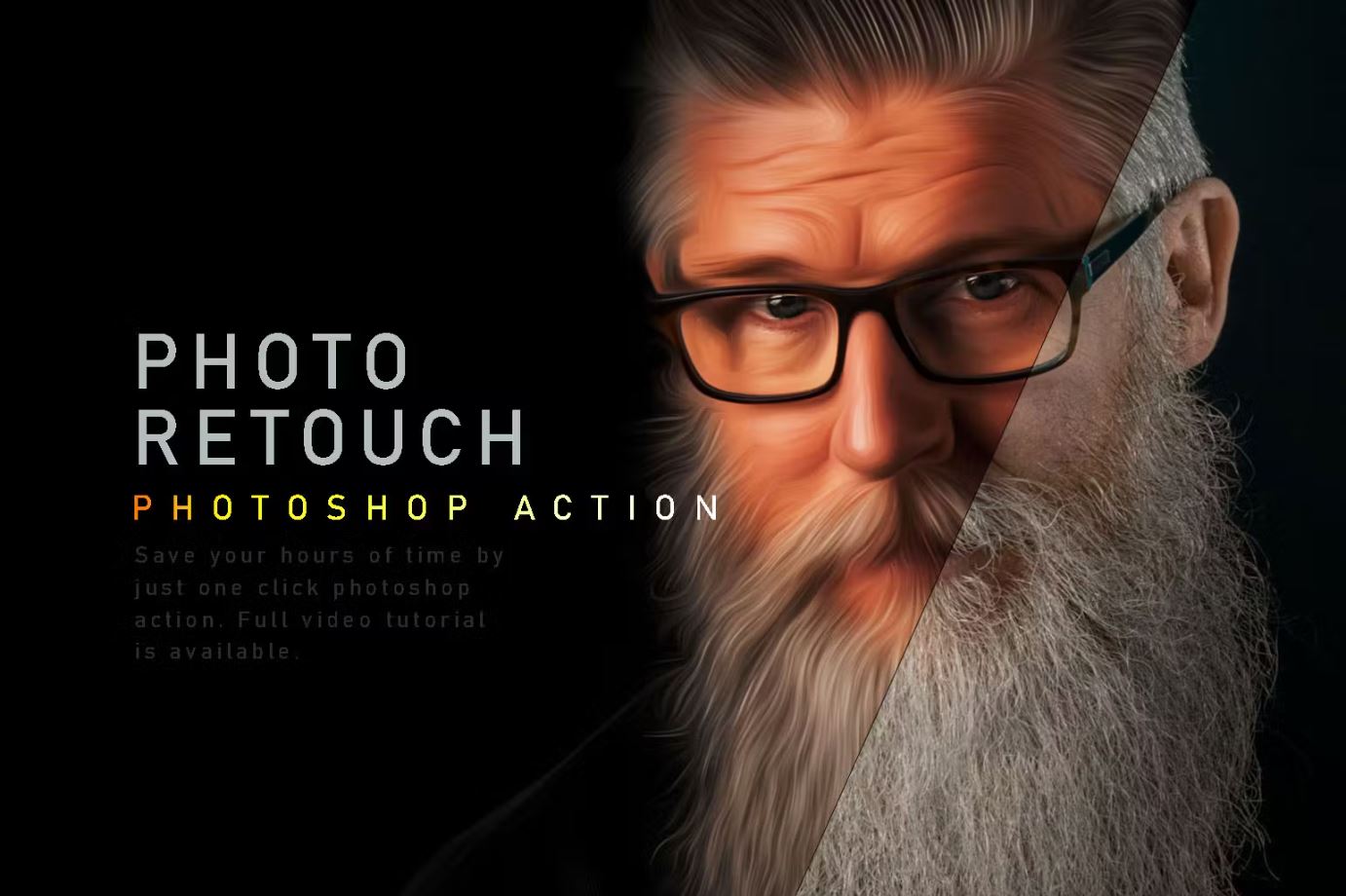
Skin Retouch Photoshop Actions Kit

50 Retouching Photoshop Actions

New York Retoucher Photoshop Actions

10 Unique Skin Retouch Effects

Professional Glamour Photoshop Action

Portrait Retouching Photoshop Actions

10 Professional Skin Retouch Photoshop Actions ATN
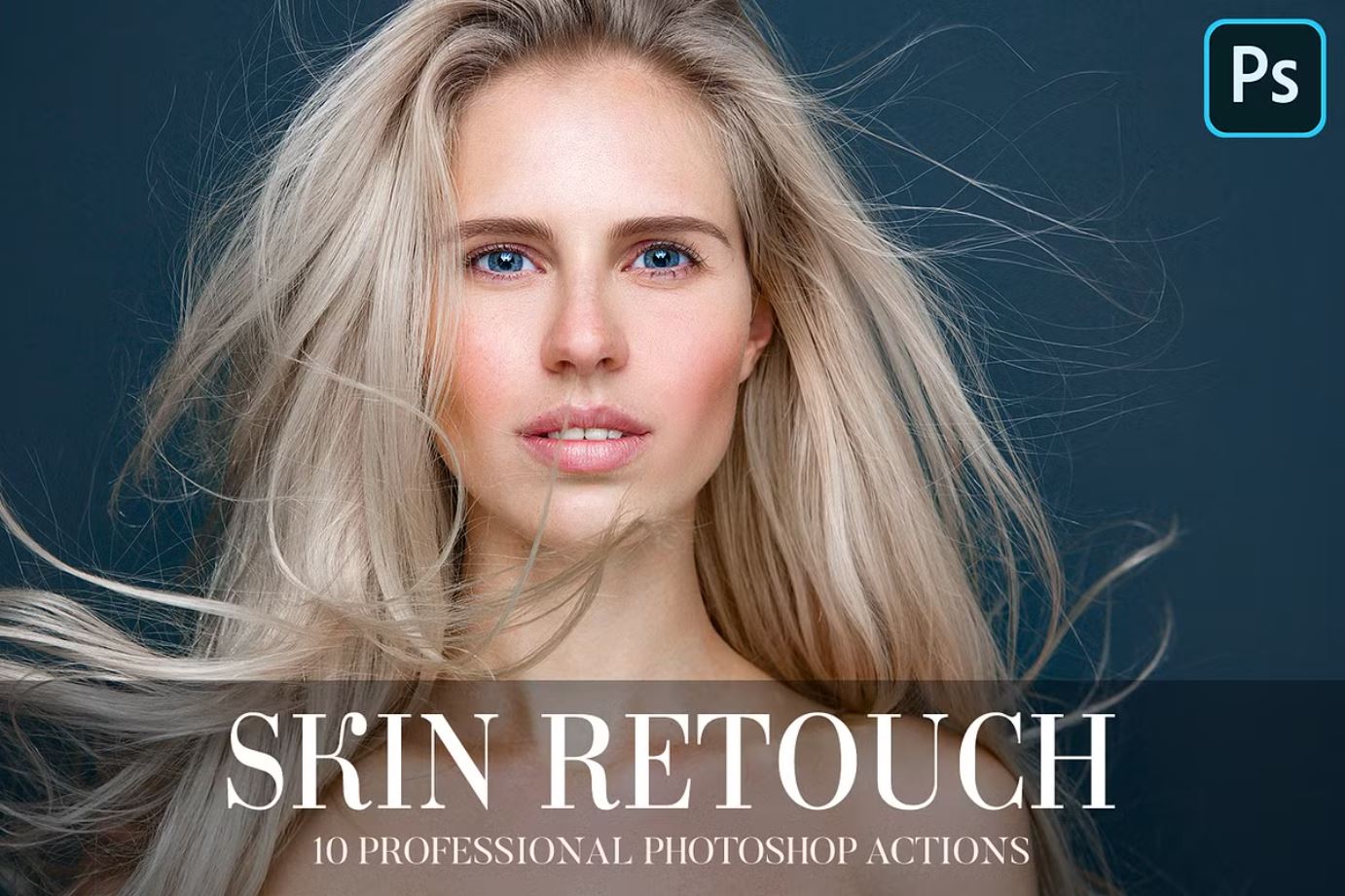
Premium Skin Retouching Photoshop Action

5 Free Skin retouching Effects
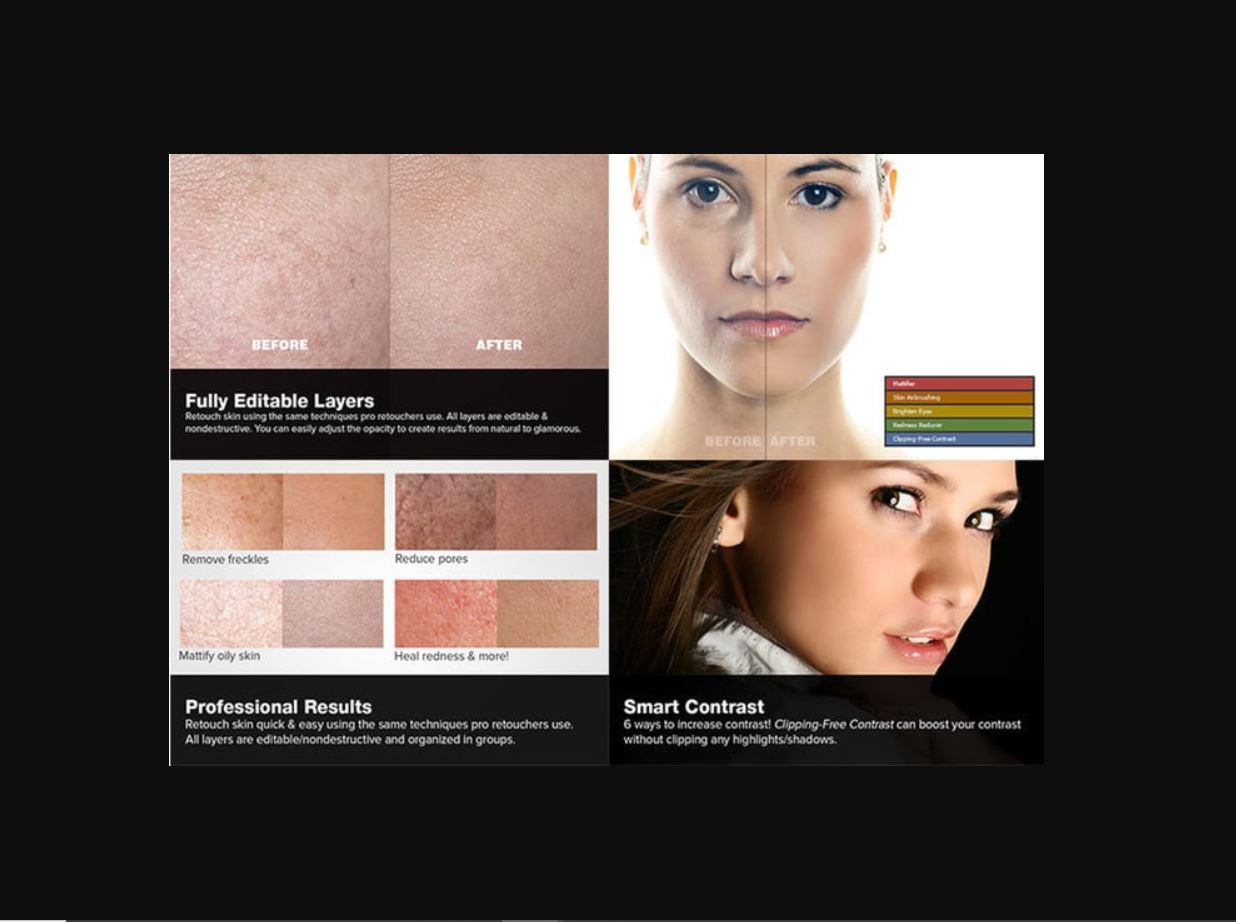
Free-Blur-Skin-Photoshop-Action
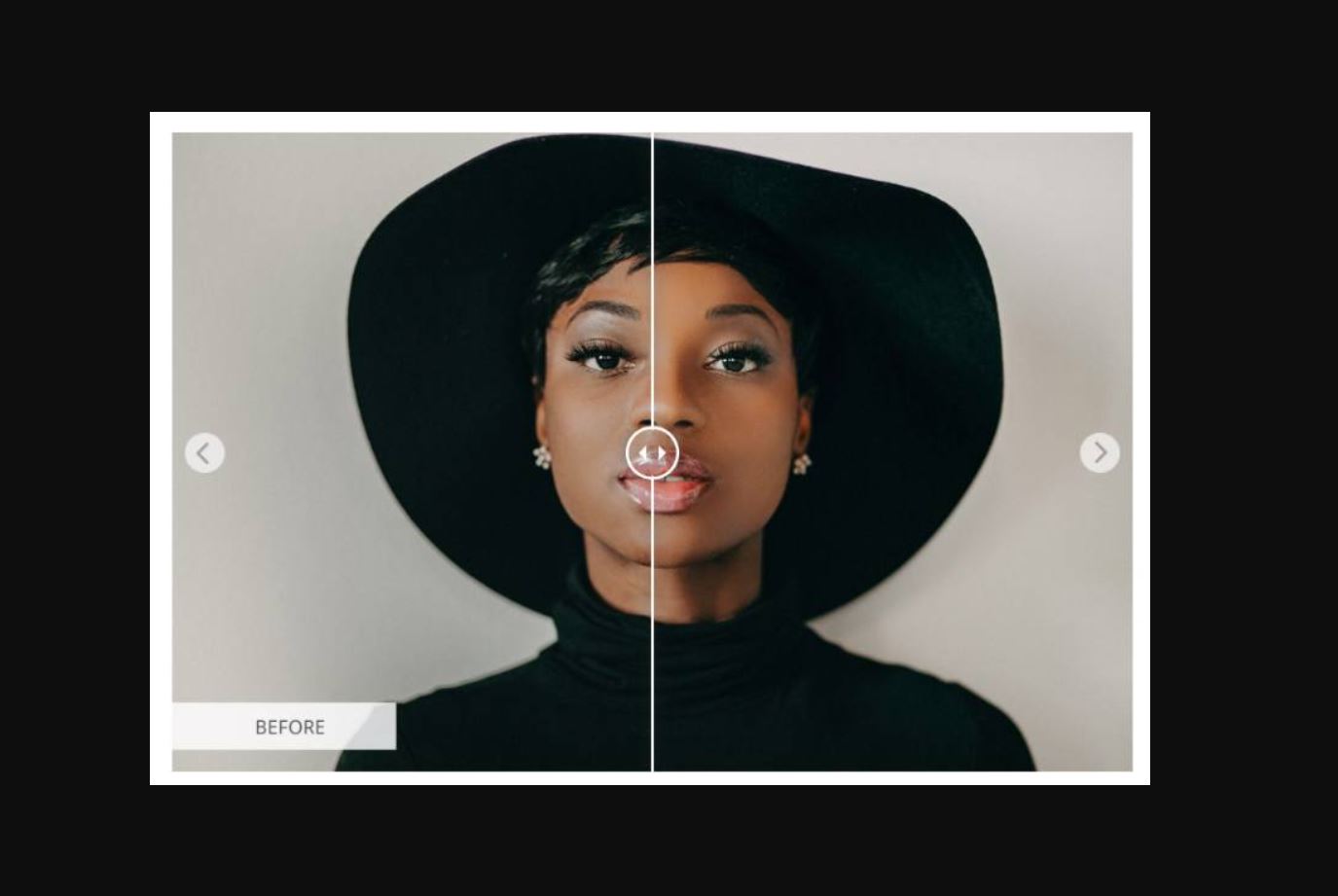
Free Sunkissed Photo Action
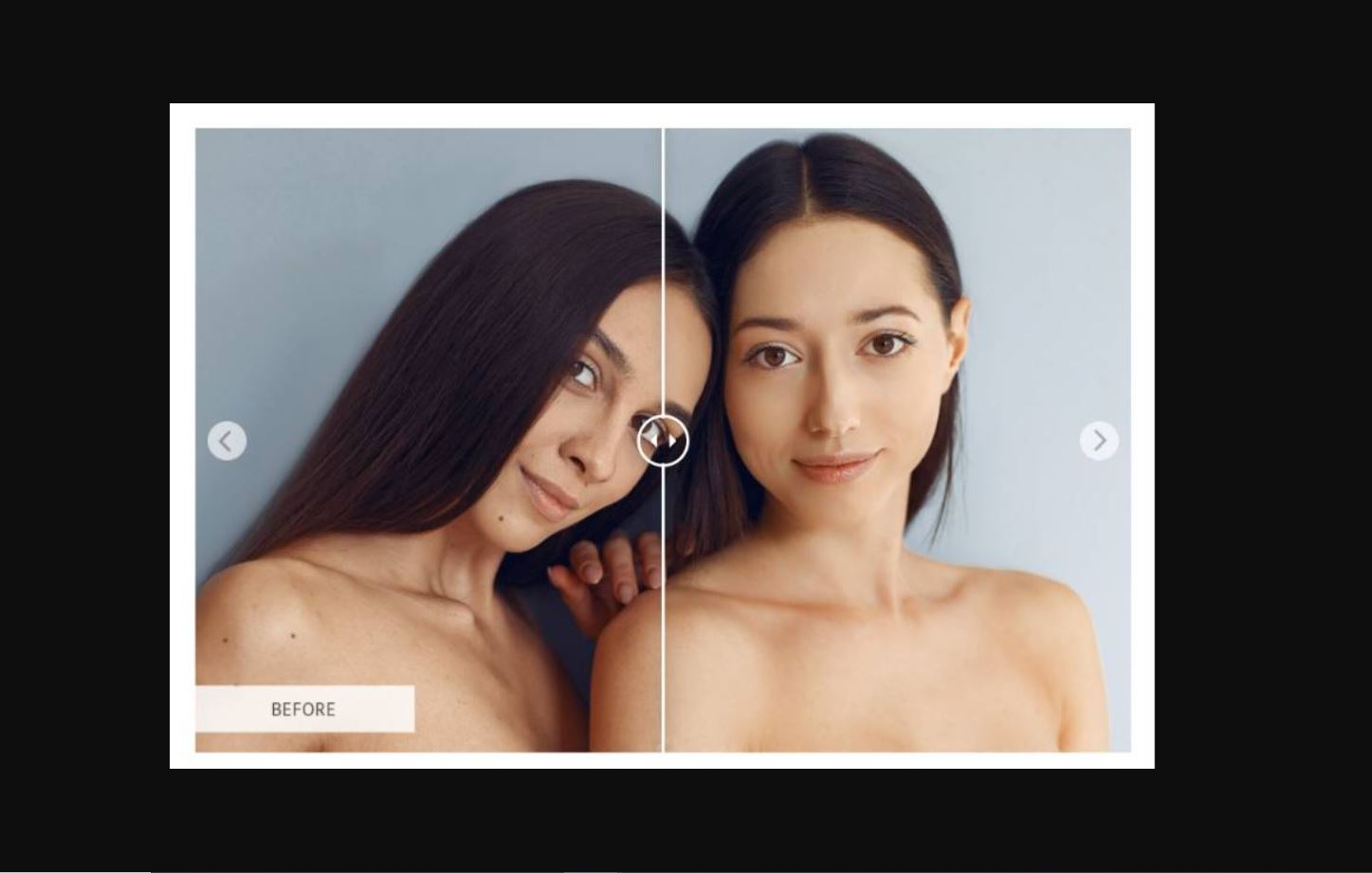
50 Portrait Retouch Photoshop Actions

Skin Retouching Photoshop Filters Action

Portraiture Photoshop Actions

Matte Pro Photoshop Actions

Retouch Panel for Photoshop

High End Smooth Skin Retouch Photoshop Action
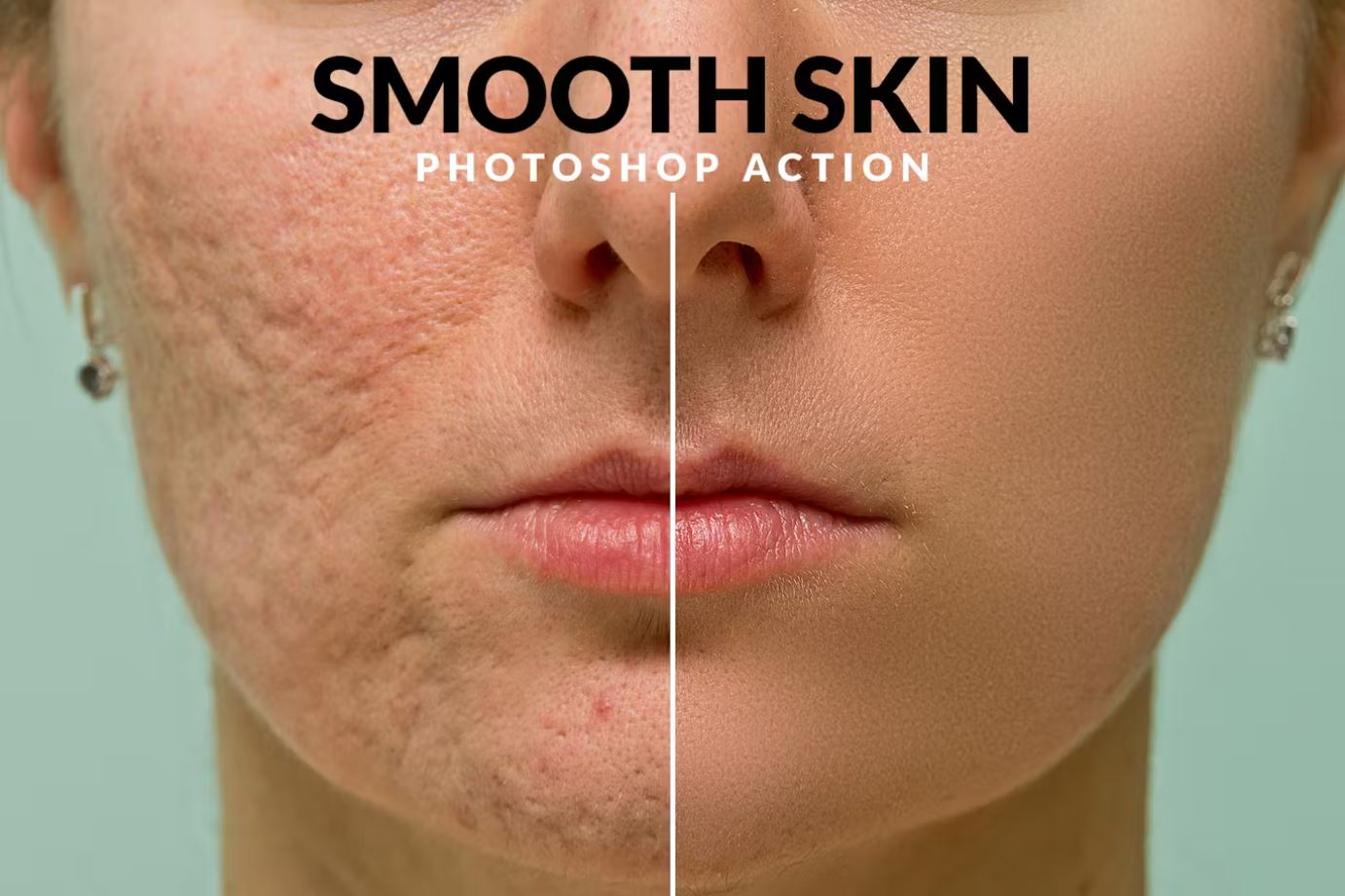
Premium Skin Retouch Photoshop Action

50 Skin Retouch Photoshop Actions

Hope you like our collection of free and premium skin high end retouching photoshop actions free download to give a realistic look to the design projects.